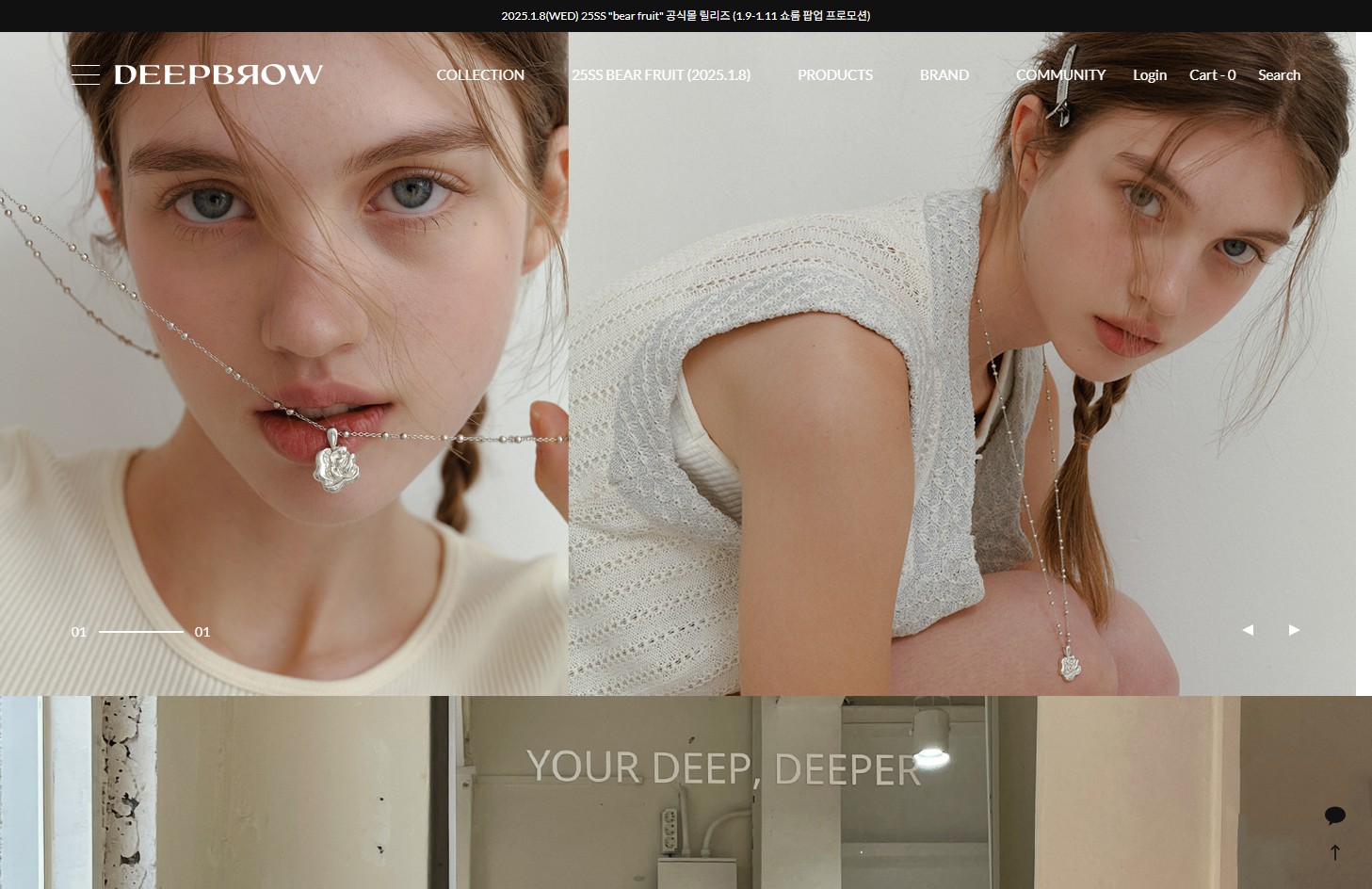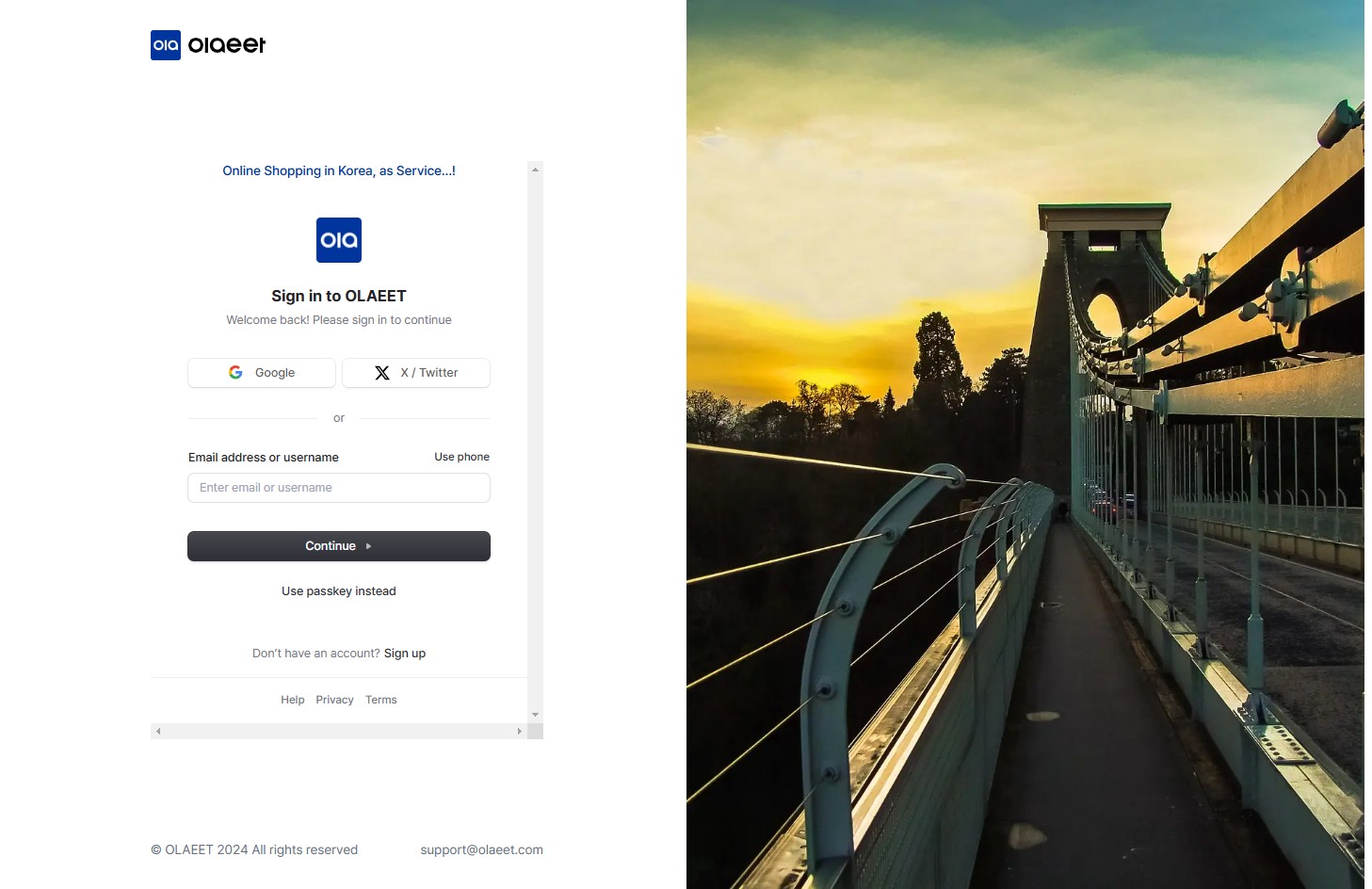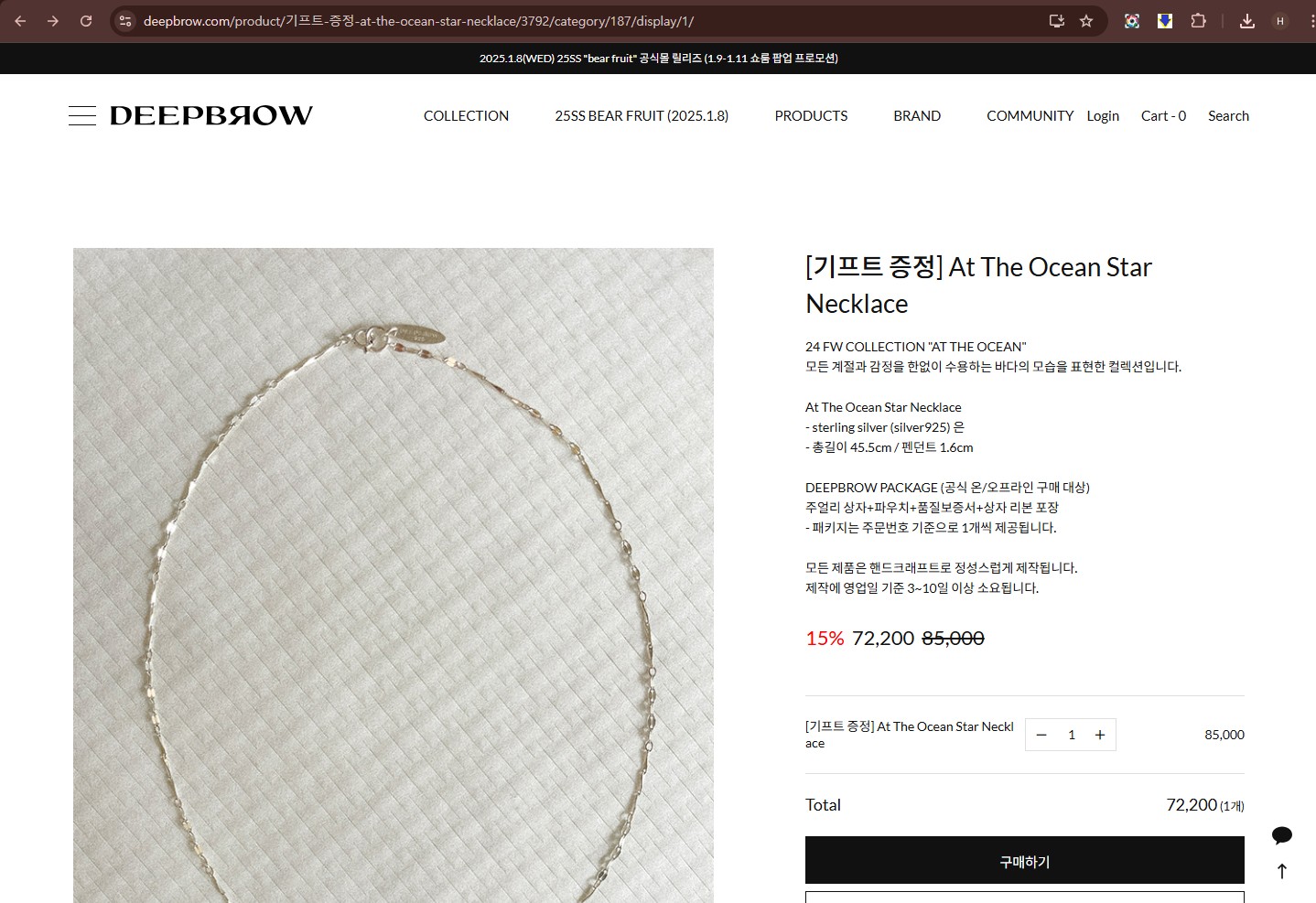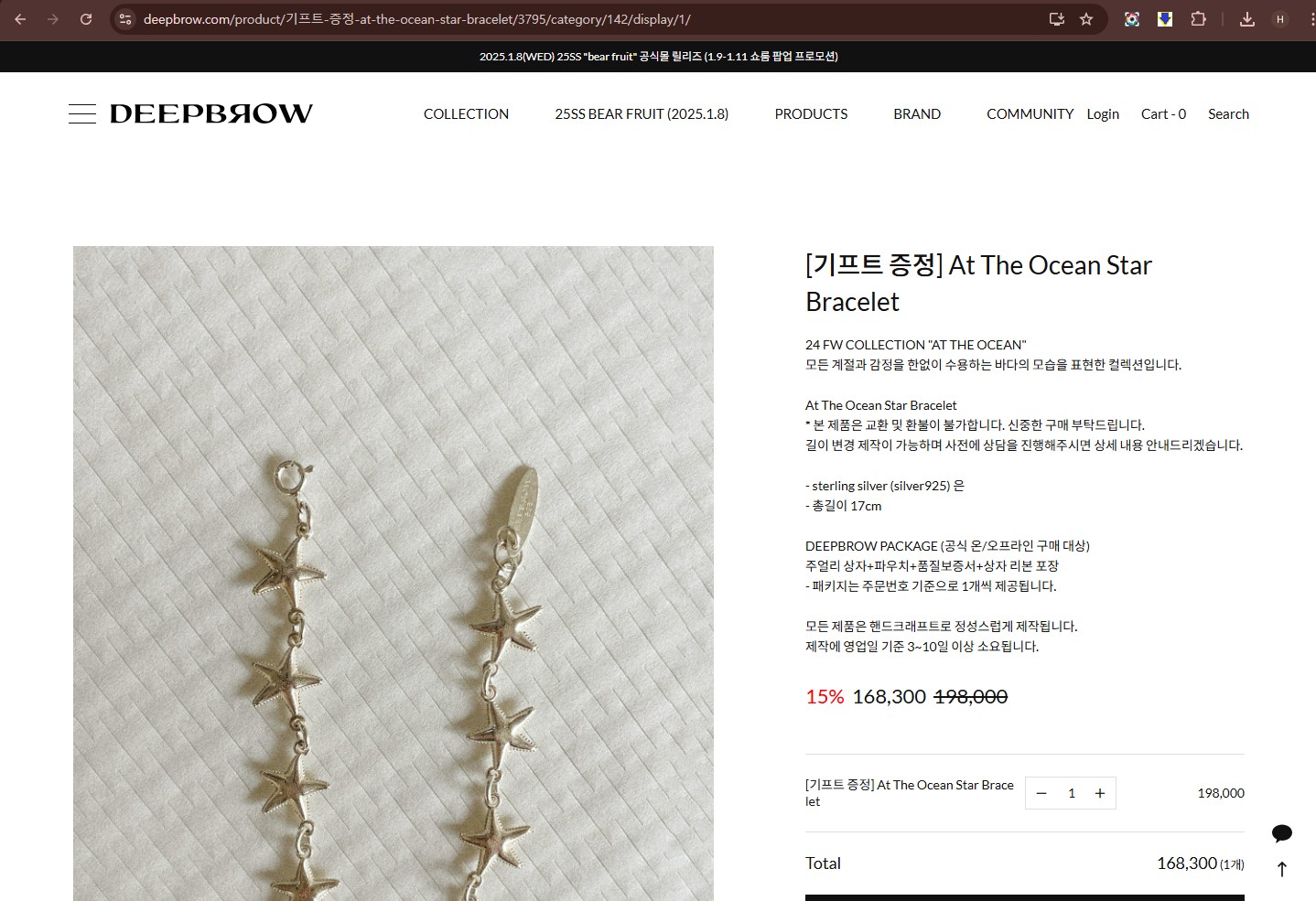Deepbrow, which has a difficult registration process, using the Olaeet purchasing service.
K-Fashion from Korea is beloved worldwide for its unique style and trendy designs. Among the many K-Fashion accessory shopping malls, Deepbrow stands out as an online shopping mall in Korea, offering a variety of unique jewelry and accessories.
Every season, Deepbrow showcases personal jewelry centered around ‘initial designs,’ offering a wide range of unique pieces made from various materials.
However, registering as a member can be challenging, making it difficult to purchase their excellent products.
This blog post will provide detailed instructions on how to purchase Deepbrow shopping mall products through the Olaeet purchasing service.
Step-by-Step Guide:
2. Register on Olaeet:
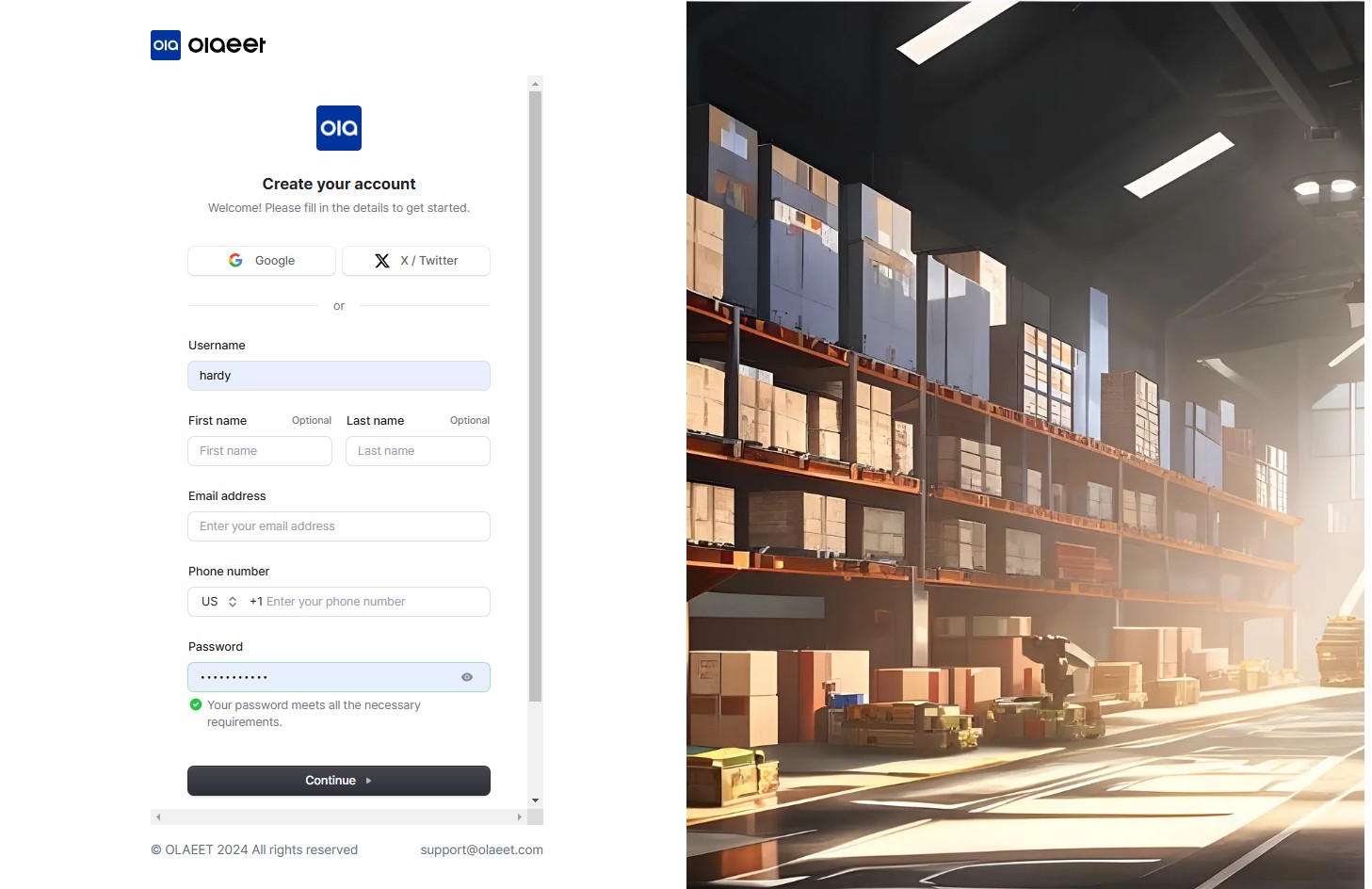
4. Log into Olaeet:
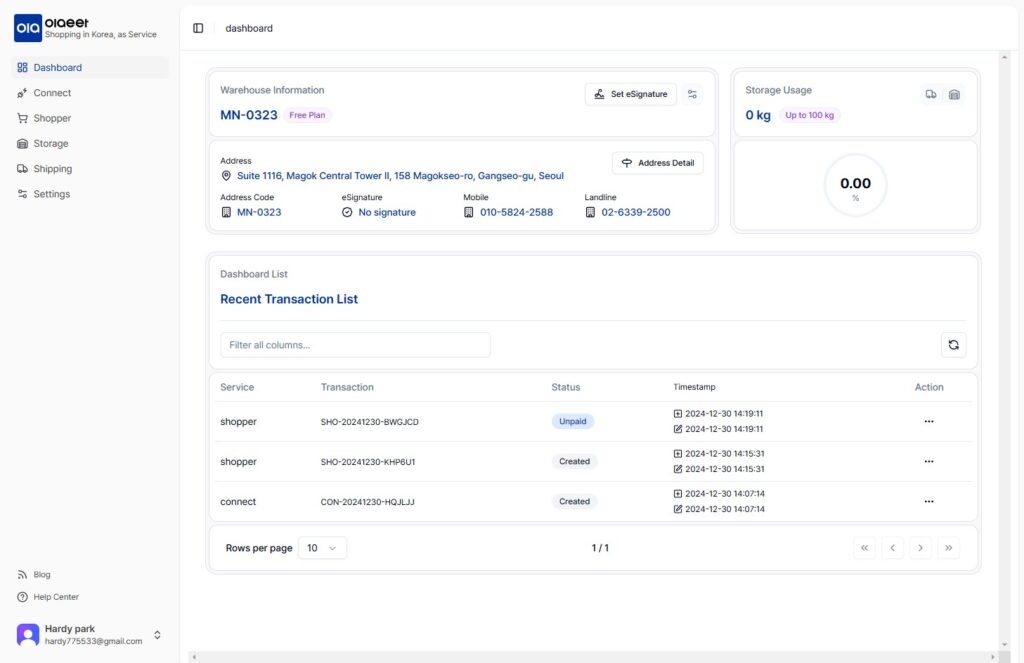
Log in to the Olaeet service with the account you created. The main dashboard will appear as the first screen.
5. Create a Shopper:
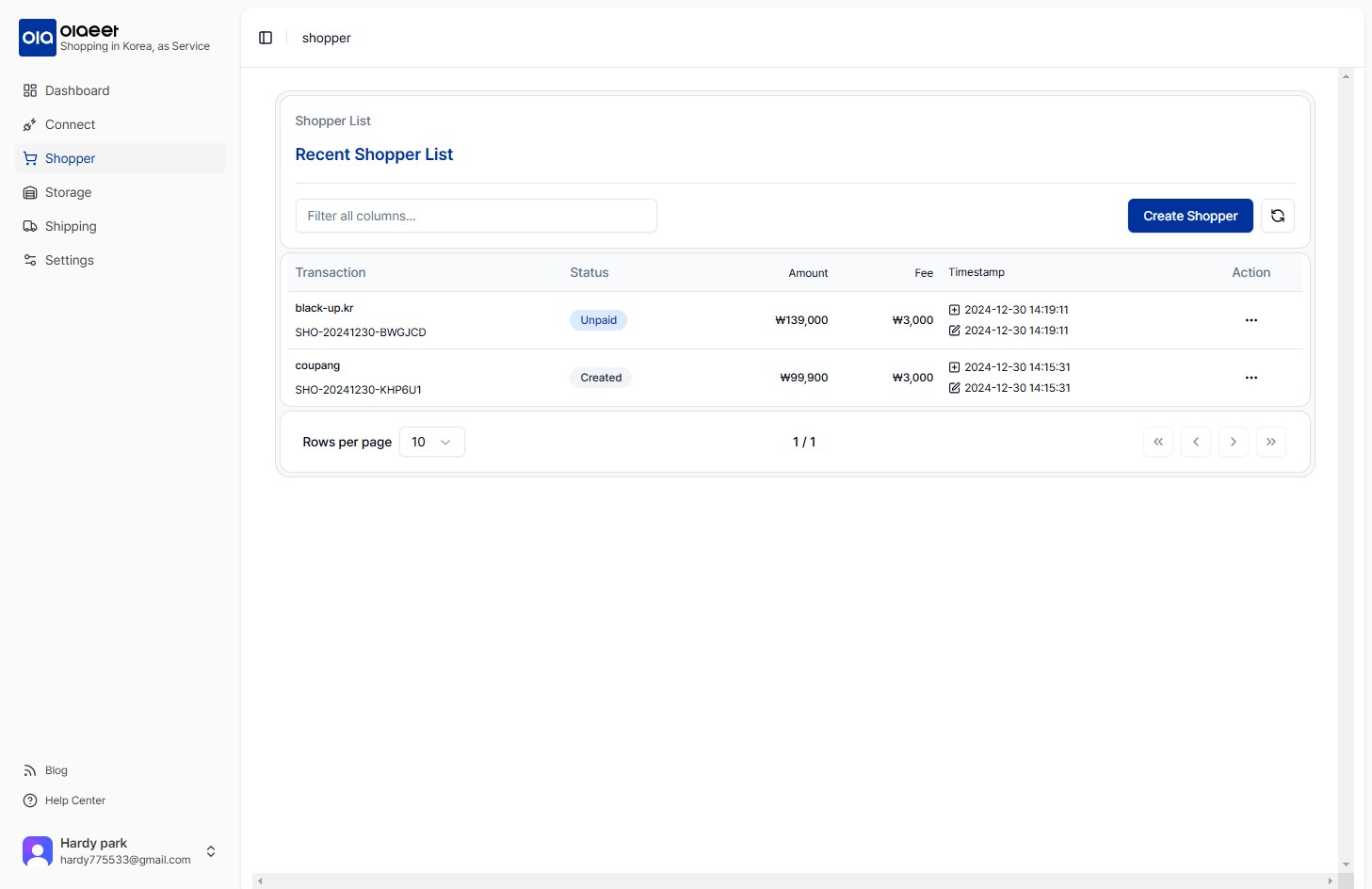
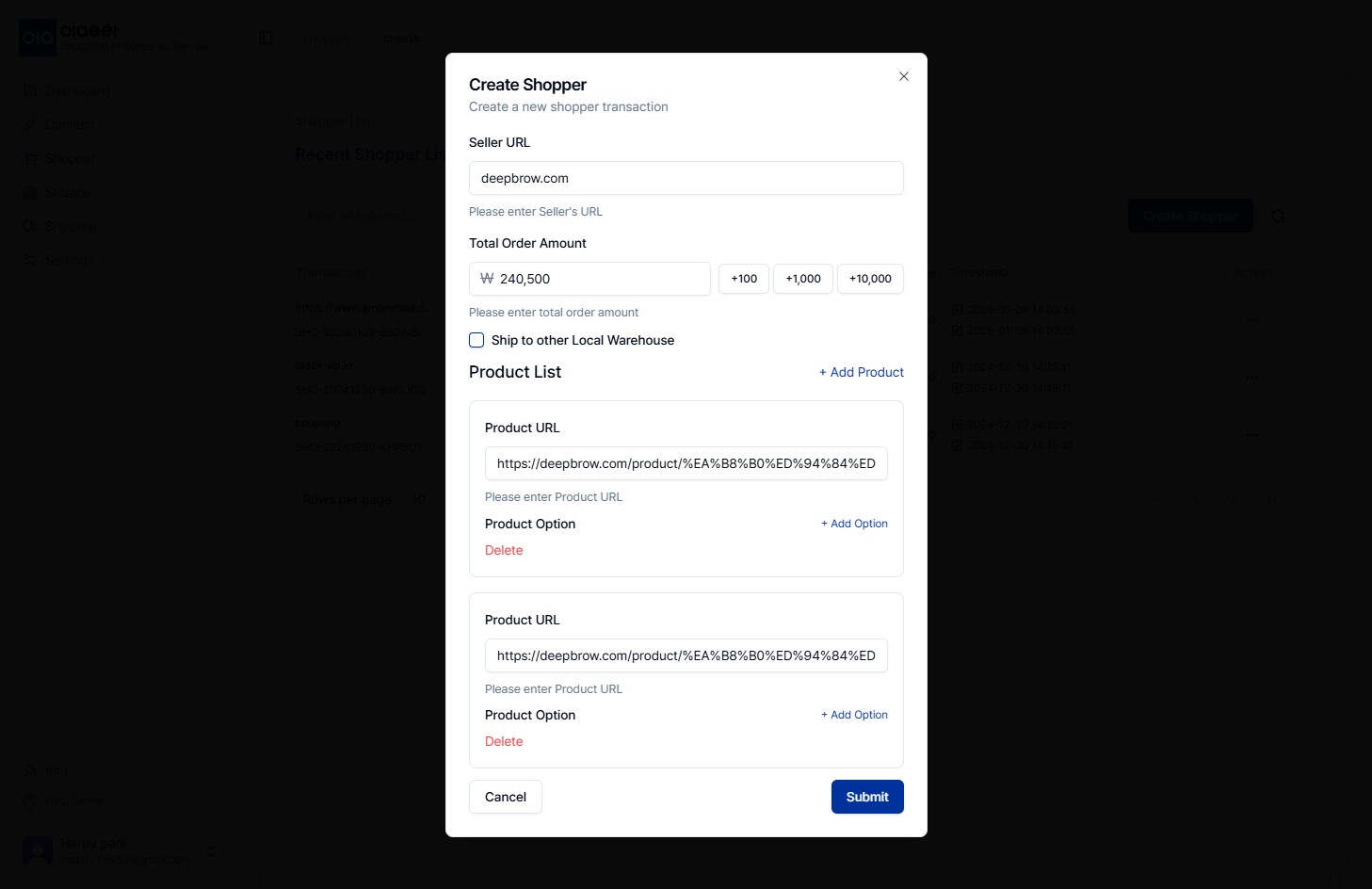
6. Complete Payment:
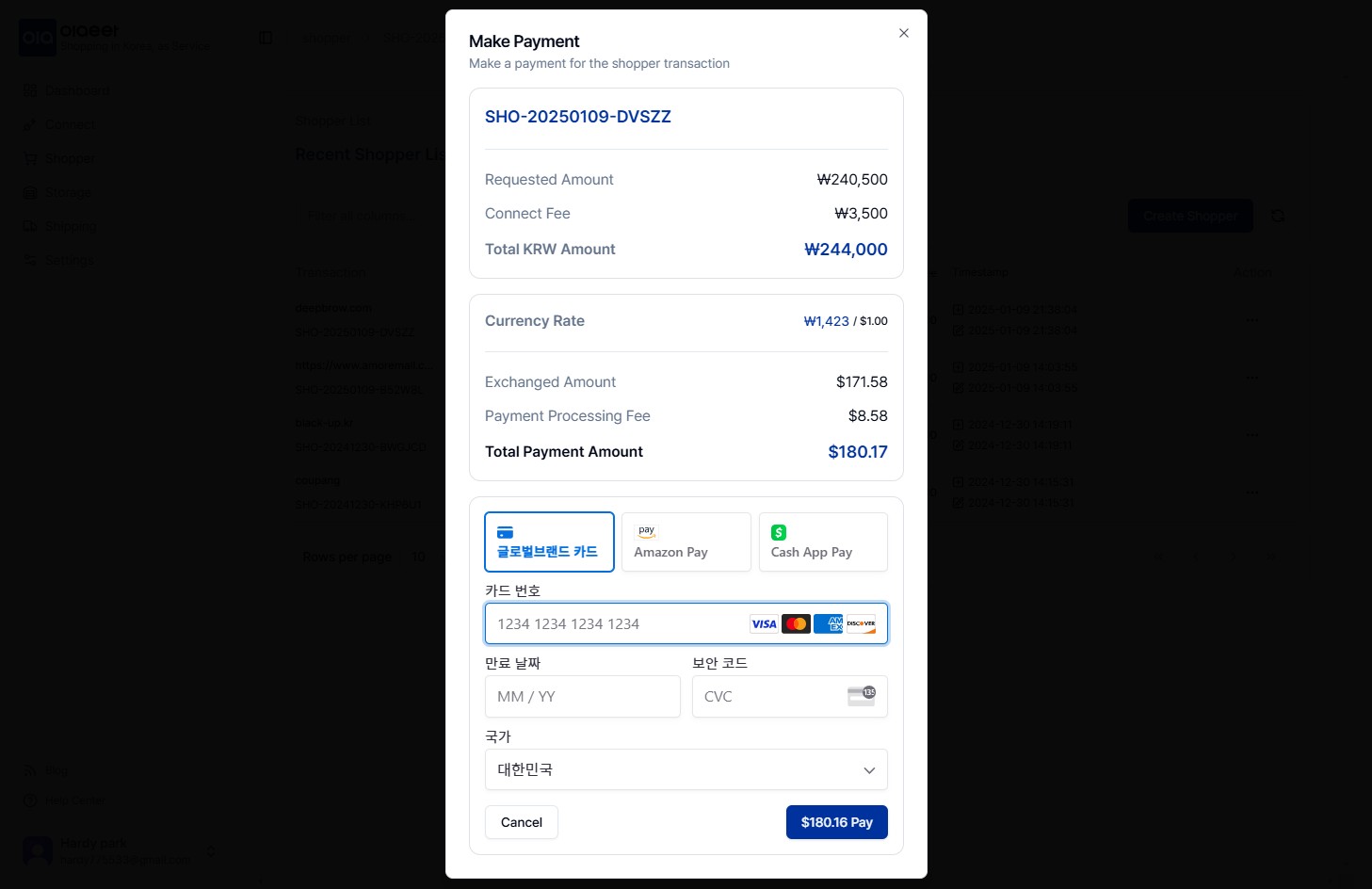
7. Product Storage and Shipping:

Meet Olaeet:
Your Ultimate Shopping Assistant in Korea!
Fast! Accurate! Safe! Precise! Affordable! The Best Service!
Olaeet provides a seamless shopping experience from payment to delivery. As a borderless online shopping service assistant, Olaeet helps you realize your shopping dreams in Korea.
Easy Shopping Experience
With Olaeet, you can easily receive products purchased from Korean shopping malls right at your doorstep. We assist you in making simple payments for products with complex payment options. Enjoy the convenience of having your purchased items delivered directly to your home!
Various Payment Options
We understand that everyone has different payment preferences. That’s why Olaeet supports a variety of payment methods, including cash, credit cards, Google Pay, Apple Pay, Line Pay, and Kakao Pay. Enjoy online shopping in Korea with the payment method that suits you best!
Special Features
Olaeet offers special features to enhance your shopping experience:
Free Personal Storage Service: We provide a free personal storage service for up to 2 months for each purchased item. This allows you to consolidate items and save on shipping costs.
Repackaging for Cost Savings: If you order multiple items, we can repackage them into smaller packages to reduce customs fees. Additionally, you can save on shipping costs by consolidating multiple items into one box.
Customs Clearance Support: Customs paperwork can be complicated, but with Olaeet, you don’t have to worry. We assist you in preparing all the necessary documents for smooth customs clearance.
Shop with Confidence
With Olaeet, your online shopping experience in Korea becomes more convenient, enjoyable, and cost-effective. We help you discover the best products Korea has to offer, providing excellent service at every step!
#bunjang #BuyKoreanProducts #Daiso #K_Beauty #K_Fashion #KoreanAddress #KoreanBeauty #KoreanBookStore #KoreanClothingStore #KoreanCosmetic #KoreanFashion #KoreanFashionStore #KoreanJewelry #KoreanLifeStyle #KoreanOnlineShop #KoreanOnlineStore #KoreanOnlineShopping #KoreanOnlineShoppingMall #KoreanOnlineStore #KoreanShoppingMall #KoreanShoppingWebsite #KoreaProxyShopping #KoreaShopping #KPop #KPopAlbum #KPopInformation #KPopNews #Olaeet #OlaeetBlog #OliveYoung #OnlineShoppingInKorea #PaymentToKorea #ShippingInKorea #ShoppingInKorea #Weverse
Table of Contents